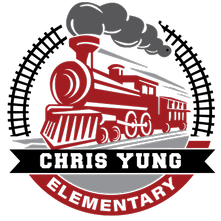How to communicate your child’s absence:
All absences can now be submitted through ParentVUE accounts. Reporting your student's absence though ParentVUE will notify the office and the teacher of your child's absence.
If the absence occurs on the same day, or if the absence is up to 30 days in advance, please submit a note through ParentVUE.
Log into ParentVUE, click on the blue "report absence" button. This can be done online or by using the app. You can also upload a Doctor's note.
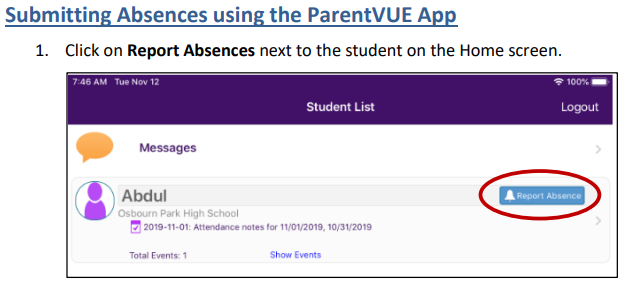
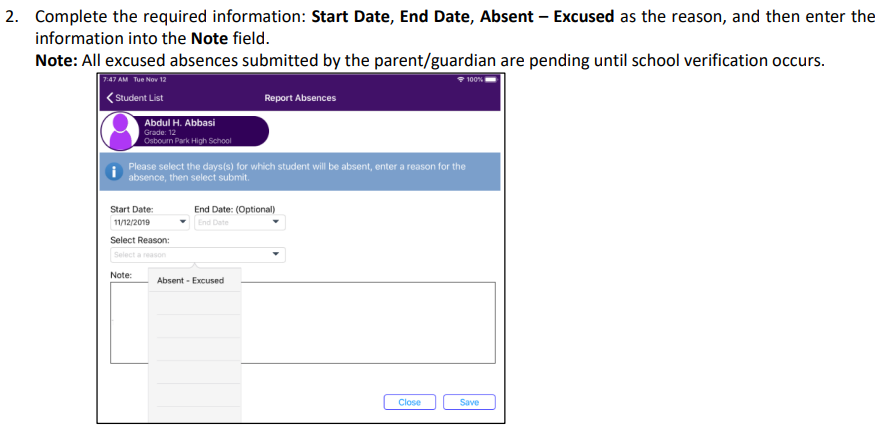
If the note is for past attendance, please send a note to the office with the Parent/Guardian's name and signature.
What information should be included?
- Child's First and Last name
- teacher
- Date(s) of the absence(s)
- The reason for the absence(s)
If you would like to send an email, please email your child's teacher, Ms. Munoz [email protected] , and Mrs. Marmol [email protected] to notify the school of your child's absence.